Cash App is a free mobile payment app that allows you to pay bills, send and receive money from friends, family, or merchants for any reason. In addition, this app allows you to buy Bitcoin and other stocks directly within the app.
To utilize Cash App, users need to link their bank account to the application, enabling seamless transactions between Cash App and their bank. Additionally, Cash App offers a Visa debit card that users can use for purchases or cash withdrawals from ATMs.
Transactions in the app are done via the recipient’s email, phone number, $Cashtag (it’s the username for identification of an account during a transaction), or QR code.
If you have an existing Cash App account but want to close it for some reason, it’s crucial to transfer any funds to your linked bank account before proceeding with the account deletion process. If you don’t transfer your funds before deleting your account, the remaining money in your Cash App balance will be lost.
Once your balance is moved, you can deactivate your Cash App account using your account control. We’ll discuss further how to delete Cash App account here in this post.
How to Delete Cash App Account?
As mentioned above, before you deactivate your Cash App account, you should transfer the remaining funds into your bank account.
Steps to transfer money from Cash App into your bank:
- Open and log in to the cash app.
- Click on the profile icon at the top right corner.
- Scroll down a bit & tap on “Linked Banks” and connect the Cash App to your bank.
- Once the bank is linked, go to the home page that displays your balance in the app and lets you add cash or cash out.
- Tap on the cash-out button.
- If your bank account is correctly linked, the remaining balance should automatically arrive in your bank account.
Similer | How To Send Money From Chime to Cash App
Once the fund transfer is complete, you can close your cash app account. You can follow these steps to deactivate your Cash App account:
- Within the app, tap on the profile icon at the top right corner.
- Scroll down and tap on support from the list of options on the profile page.
- On the next page, you will need to tap on Account & Settings which allows you to manage your profile.
- Scrolling down on the next page will reveal the “Close Your Cash App Account” option. Simply tap on it.
- You will see a consent explaining what happens when closing your Cash App account. Make sure you understand this properly and when you are ready tap on confirm to close your account.
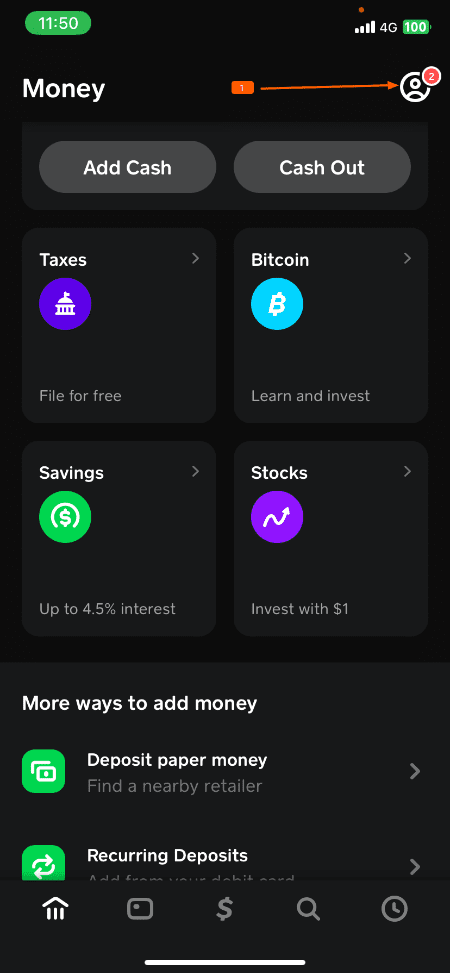
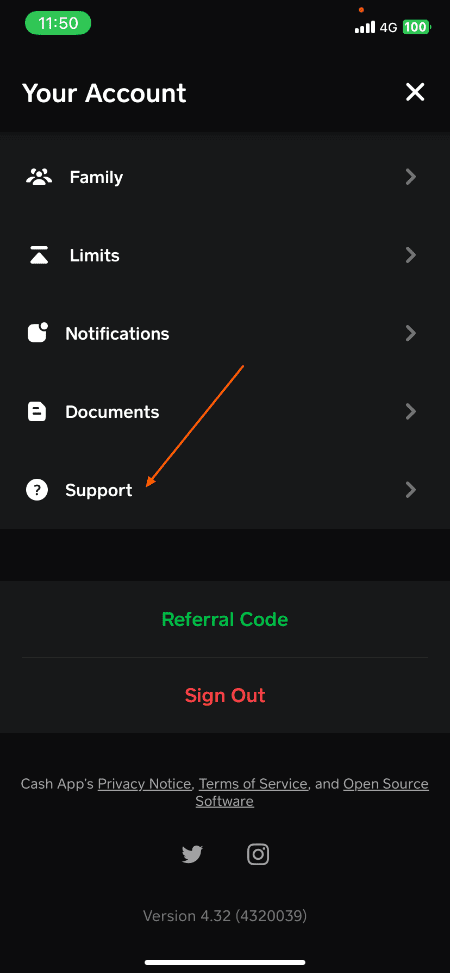
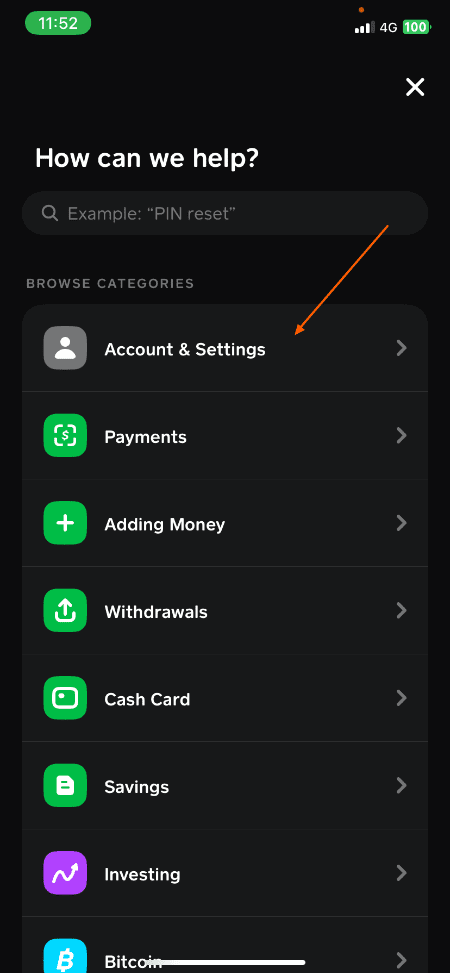
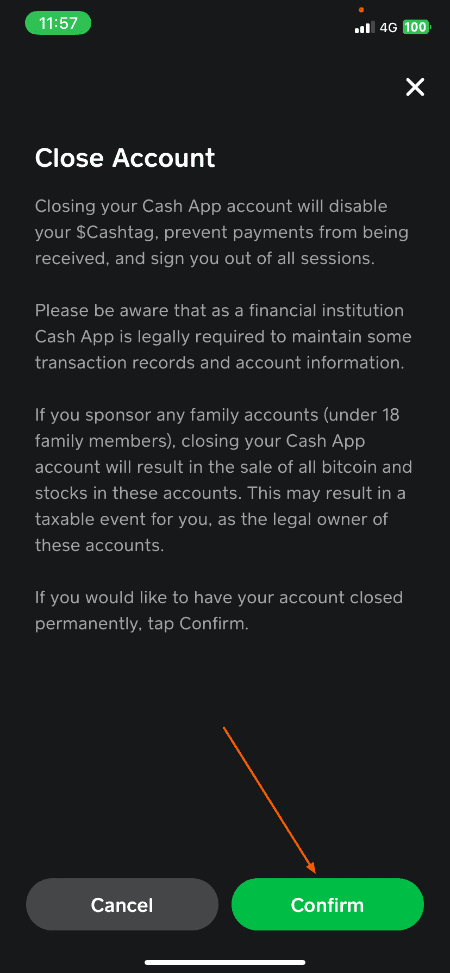
Once you close your account your $Cashtag will be disabled and your account will no longer be able to receive funds. If you had Bitcoin or other stocks will be sold as soon as the account is closed.
How to Delete Family Account on Cash App?
If you find yourself in a situation where you need to close a family member or friend’s Cash App account due to their inability to use it or their passing, you can follow the same steps outlined above, considering you know their password and access to the app.
If you lack access to the app or phone, you can reach out to Cash App’s customer care with the person’s bank account and other pertinent details to substantiate your claim.
You can also read:
- Is Solitaire Cash App Legit? We Tested It Out
- Is Bubble Cash Legit? We Tested It Out
- Get Paid for Downloading Apps: 10 Great Programs
Frequently Asked Questions (FAQs)
Yes, you can re-open a closed account by calling the Cash App customer service department at 1 (800) 969-1940 or by using the support chat at account > support > “Start a Chat.”A customer representative can guide you to restart your account and $cashtag.
If you haven’t transferred your Cash App balance to your bank before closing your account, there is a risk of losing the funds. In such cases, you can contact customer support to inquire about fund recovery. Additionally, any Bitcoin in your stock will be sold automatically upon closing your account.

